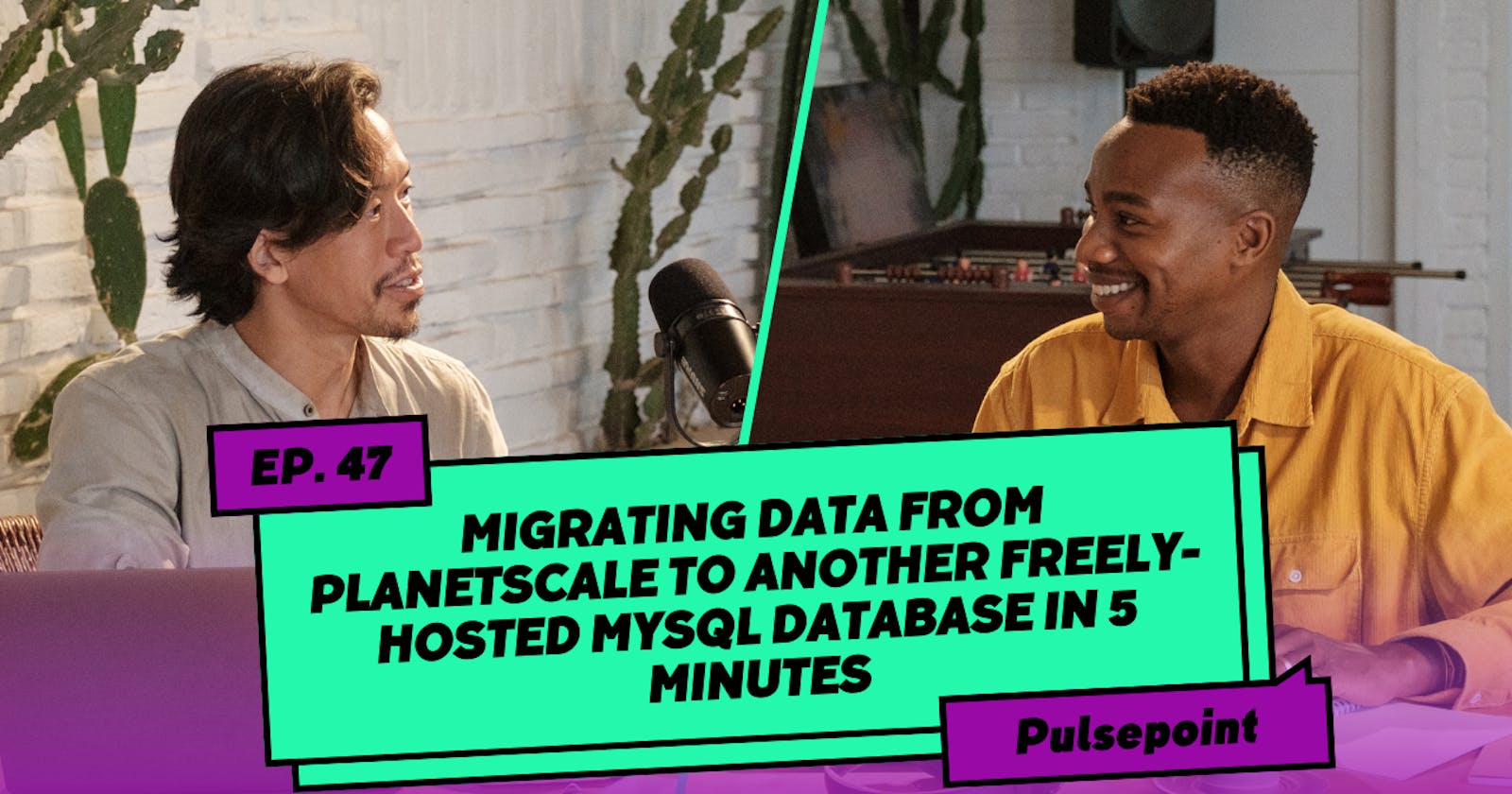Migrating Data from PlanetScale to Another Freely-Hosted MySQL Database in 5 Minutes
Dear Readers,
In this comprehensive guide, we will explore how to migrate data from PlanetScale, a distributed MySQL database service, to another freely-hosted MySQL database in just 5 minutes. Whether you're transitioning to a different hosting provider or exploring alternative options for your MySQL database, this step-by-step tutorial will help you seamlessly transfer your data with ease and efficiency.
I. Introduction to PlanetScale and MySQL
PlanetScale is a cloud-native database platform built on top of MySQL, designed for scalability, reliability, and ease of use. MySQL is an open-source relational database management system known for its robust features, performance, and wide adoption in the industry. Migrating data between MySQL databases involves exporting data from the source database and importing it into the target database.
II. Exporting Data from PlanetScale
Connect to PlanetScale: Log in to your PlanetScale account and navigate to the database you want to export data from.
Export Data: Use the mysqldump command-line tool to export data from PlanetScale to a SQL dump file. Replace
<database_name>with the name of your database and<output_file>with the desired name of the SQL dump file.
mysqldump -h <planet_scale_hostname> -u -p <database_name> > <output_file>.sql
Example:
mysqldump -h example.planetscale.com -u user123 -p my_database > my_database_dump.sql
- Download SQL Dump File: Once the export is complete, download the SQL dump file containing your data to your local machine.
III. Importing Data to Another Freely-Hosted MySQL Database
Choose a Hosting Provider: Select a freely-hosted MySQL database provider for your target database. Options include MySQL Community Edition, MariaDB, or other providers offering free-tier MySQL databases.
Create a New Database: Sign up for an account with the chosen hosting provider and create a new MySQL database. Note down the database hostname, username, and password provided by the hosting provider.
Import Data: Use the mysql command-line tool to import the SQL dump file into the newly created database. Replace
<hostname>,<username>,<password>, and<database_name>with the credentials provided by your hosting provider, and<input_file>with the name of the SQL dump file.
mysql -h -u -p <database_name> < <input_file>.sql
Example:
mysql -h example_host -u user123 -p my_database < my_database_dump.sql
- Verify Data Import: Once the import is complete, verify that the data has been successfully transferred to the new MySQL database by querying the tables and verifying the data.
IV. Conclusion: Seamless Migration in 5 Minutes
In conclusion, migrating data from PlanetScale to another freely-hosted MySQL database can be accomplished in just 5 minutes by following these simple steps. By exporting data from PlanetScale using mysqldump and importing it into the target database using mysql, you can seamlessly transfer your data with minimal effort.
Thank you for joining us on this tutorial journey to migrate data from PlanetScale to another freely-hosted MySQL database. May this guide empower you to efficiently manage your database migrations and explore new hosting options for your MySQL databases.